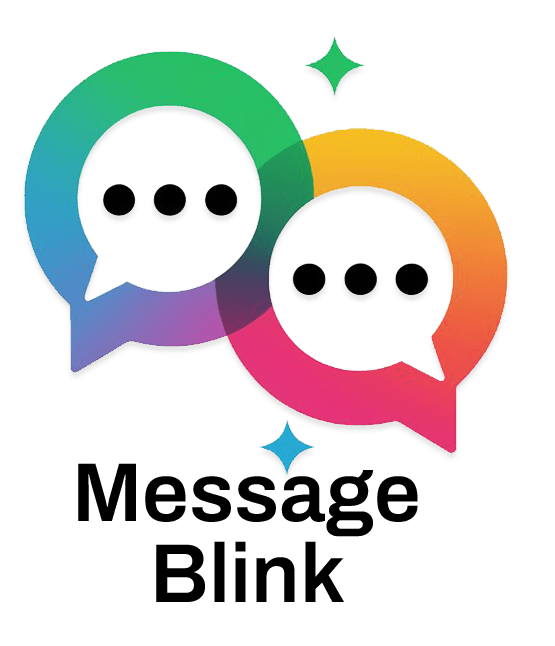In today’s fast-paced business environment, effective communication is essential. SMS & WhatsApp messaging in Salesforce allows businesses to engage customers instantly, send important notifications, and streamline sales and support processes. However, manually managing messages can be time-consuming.
With Message Blink, businesses can automate SMS & WhatsApp messaging in Salesforce, ensuring timely communication, better customer engagement, and increased efficiency. Whether it’s sending bulk SMS, automating WhatsApp responses, or scheduling reminders, Message Blink simplifies the process directly within Salesforce.
Why Automate SMS & WhatsApp Messaging in Salesforce?
1. Save Time and Increase Efficiency
Manually sending messages is inefficient. Automated SMS & WhatsApp messaging in Salesforce ensures quick responses and scheduled notifications without manual effort.
2. Improve Customer Engagement
With Salesforce WhatsApp integration, businesses can provide real-time updates, personalized offers, and instant support, increasing engagement rates.
3. Reduce Human Errors
Automation eliminates the risk of missed messages, incorrect details, or delayed responses, ensuring smooth communication.
4. Enhance Lead Nurturing and Sales
By setting up Salesforce messaging automation, businesses can send timely follow-ups to prospects, improving conversion rates.
5. Centralized Communication in Salesforce
With Message Blink, all conversations stay within Salesforce, providing a single platform for tracking and managing SMS & WhatsApp interactions.
How to Automate SMS & WhatsApp Messaging in Salesforce with Message Blink?
Step 1: Install Message Blink from AppExchange
The first step to automate SMS & WhatsApp messaging in Salesforce is to use a reliable app.
🔗 Install Message Blink from Salesforce AppExchange to unlock:
- Bulk SMS & WhatsApp messaging in Salesforce
- Automated message workflows
- Live chat for customer support
Step 2: Set Up Automated Messaging Workflows
Once installed, businesses can configure automated messaging workflows for:
- Lead follow-ups and reminders
- Appointment confirmations
- Order updates and delivery tracking
- Customer service interactions
Message Blink ensures messages are sent based on triggers, schedules, or specific customer actions.
Step 3: Personalize Your Messages
Using dynamic fields in Salesforce, businesses can send personalized SMS and WhatsApp messages. For example:
“Hello [Customer Name], your order #[Order ID] has been shipped. Track it here: [Tracking Link]”
Personalization improves engagement and response rates.
Step 4: Track and Optimize Messaging Performance
Message Blink provides message tracking and analytics to measure delivery rates, response times, and customer engagement, helping businesses refine their strategy.
Key Features
- Automated SMS and WhatsApp notifications
- Bulk messaging for marketing campaigns
- Click-to-text feature from Salesforce records
- Live chat and two-way messaging
- Pre-approved WhatsApp templates for compliance
- Detailed message tracking and reporting
Best Practices for SMS & WhatsApp Messaging Automation in Salesforce
- Set Up Clear Messaging Triggers – Automate messages for actions like lead updates, order confirmations, and appointment reminders.
- Use Personalized Messaging – Address customers by name and include relevant details for better engagement.
- Ensure Compliance – Follow GDPR, TCPA, and WhatsApp Business policies to avoid legal issues.
- Optimize Timing – Send messages at strategic times to improve open rates and customer responses.
- Monitor Performance Metrics – Use Salesforce analytics to track message effectiveness and improve future automation.
Conclusion
Automating SMS & WhatsApp messaging in Salesforce is essential for business efficiency, customer engagement, and sales growth. Message Blink makes it easy to send bulk SMS, automate WhatsApp messages, and manage all conversations within Salesforce.
🔗 Start using Message Blink today and experience seamless Salesforce SMS and WhatsApp integration.