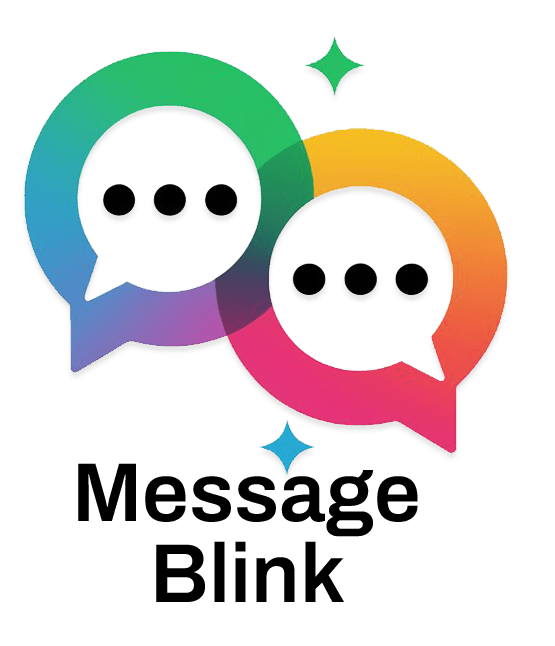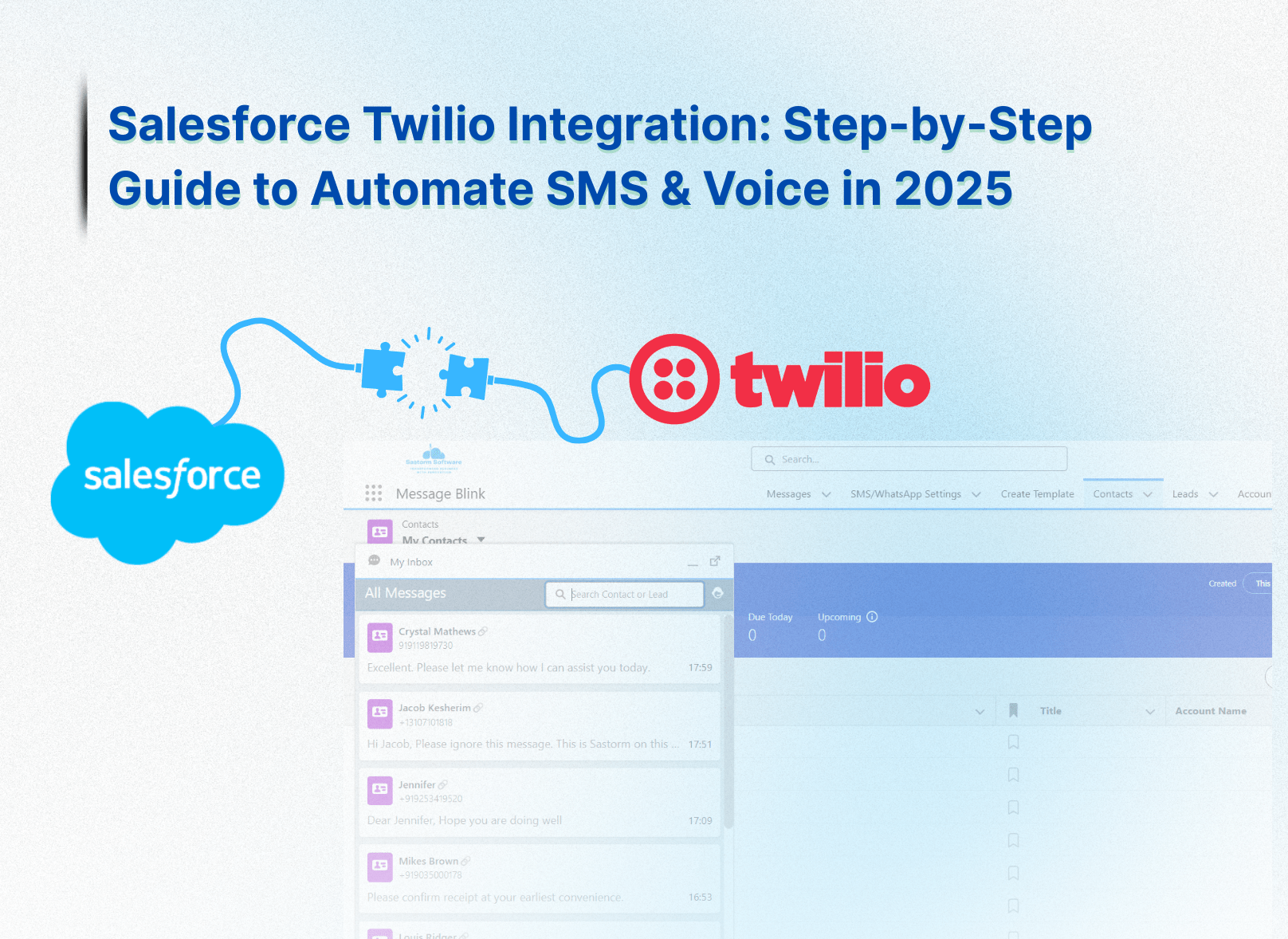Imagine the ability to send Salesforce SMS messages and voice calls right from your CRM—without switching between platforms. That’s exactly what the Salesforce Twilio integration enables in 2025: a unified solution that enhances your CRM with reliable messaging and automation capabilities.
Whether you’re a Salesforce administrator, marketing manager, or solution architect, this article will help you through the setup and optimization of Twilio with Salesforce while keeping compliance in the forefront. Let’s look at how this connection can improve your customer communication procedures.
While integrating Twilio with Salesforce enables strong SMS and voice automation, many users find the manual setup difficult. Message Blink, a Salesforce-native app, automates SMS and WhatsApp messaging with 0 code, allowing automation for all teams.
Why Integrate Twilio with Salesforce?
Pairing Twilio with Salesforce SMS tools unlocks powerful communication capabilities. Here’s what makes this integration so valuable:
-
SMS and Voice Communication Inside Salesforce: Eliminate the need to jump between tools—send texts or initiate calls directly from Salesforce records.
-
Scalable Automation: Set up SMS and voice alerts triggered by lead creation, case updates, or any other Salesforce workflow.
-
Multi-Channel Outreach: Twilio supports more than just SMS—expand your reach using WhatsApp, voice, and live chat.
-
Custom Workflows: Combine Twilio APIs with Salesforce’s automation features to build personalized communication journeys.
-
Productivity Boost: Teams can respond faster using shared inboxes and real-time SMS tracking—all within Salesforce.
🔹 Want an easier, Salesforce-native alternative? Message Blink enables bulk SMS and WhatsApp messaging directly from Salesforce without relying on external integrations.
Step-by-Step Guide to Set Up Twilio Salesforce Integration
Setting up Twilio for Salesforce SMS doesn’t require complex development. Here’s a step-by-step breakdown:
Step 1: Install the Twilio for Salesforce Package
Head to the Salesforce AppExchange and install the official Twilio package in your chosen environment (sandbox or production).
Step 2: Connect Your Twilio Account
In Salesforce, enter your Twilio Account SID and Auth Token in the setup page to securely link both platforms.
Step 3: Create a Twilio Messaging Service
Use your Twilio Console to set up a Messaging Service. This helps manage your sender IDs, delivery rules, and compliance settings.
Step 4: Add Phone Numbers
Buy or import SMS-enabled numbers in Twilio. These will be used to send SMS from Salesforce or initiate outbound voice calls.
Step 5: Set Up Webhooks
Forward incoming responses from SMS and voice back into Salesforce using Twilio webhooks, enabling full two-way communication.
Step 6: Assign User Permissions
Use permission sets in Salesforce to control access and manage who can send messages or access reports.
Step 7: Automate Messaging Workflows
Leverage tools like Process Builder, Flow, or Apex to automate Salesforce SMS messages based on lead status, opportunity stage, or support case updates.
A Smarter Way to Integrate: Message Blink
Manual Twilio integration with Salesforce often requires developer resources and extensive API maintenance.Message Blink fits seamlessly with Salesforce, including built-in SMS inbox, bulk campaigns, WhatsApp automation, and real-time chat provided by Twilio.
| Feature | Manual Twilio Integration | Message Blink |
|---|---|---|
| Requires Coding | Yes | No |
| SMS Inbox in Salesforce | No | Yes |
| Bulk SMS Campaigns | Limited | Yes |
| WhatsApp Integration | Separate Setup | Built-in |
| Real-Time Chat & Automation | Complex | Easy |
Essential Features of Twilio Salesforce Integration
-
SMS Campaigns in Salesforce: Run personalized outreach campaigns directly from contact and lead records.
-
Voice Call Logging: Make and record outbound calls, while capturing logs in Salesforce.
-
Merge Fields & Templates: Create dynamic templates that pull in Salesforce field values like name, product, or appointment date.
-
SMS Delivery Tracking: Monitor status updates and delivery rates of each message.
-
Shared Team Inboxes: Collaborate on SMS replies in a unified messaging interface.
-
Twilio Flex Integration: Integrate with Flex for advanced customer support via multiple channels.
💡 Looking for something native to Salesforce? Message Blink is a purpose-built SMS & WhatsApp app with advanced features like mass texting, automation, and real-time reports—all without leaving your Salesforce dashboard.
Ensuring SMS Compliance and Opt-In Requirements
To use Salesforce SMS responsibly, it’s important to follow key compliance standards:
-
Clear Consent: Make sure recipients opt in to SMS communications, following guidelines like TCPA in the US.
-
Easy Opt-Out: Include instructions such as “Reply STOP to unsubscribe” in every campaign.
-
Respect Frequency: Avoid over-messaging to protect customer experience.
-
Data Privacy: Handle and store personal data securely in accordance with GDPR, CCPA, and other privacy regulations.
Twilio and Salesforce both support opt-in tracking and automated opt-out processes to help you stay compliant. Maintaining SMS compliance and managing opt-ins can be difficult. Salesforce users can benefit from Message Blink to automate opt-in tracking, opt-out processing, and SMS history management, simplifying compliance and increasing trust among customers.
Why Twilio is a Leading SMS Option for Salesforce Users
If you’re evaluating SMS apps for Salesforce, Twilio stands out due to:
-
Advanced Developer Flexibility: Full control using powerful APIs and custom logic.
-
Enterprise-Level Scalability: Manage messaging for hundreds to millions of users.
-
Smooth Salesforce Integration: Works across both Classic and Lightning environments.
-
Omnichannel Capabilities: Beyond SMS, connect with customers via WhatsApp, email, voice, and more.
-
Insightful Reporting: Detailed analytics on engagement, delivery, and click-through rates.
🆚 Prefer a plug-and-play solution made for Salesforce users? Message Blink is trusted by growing teams for native Salesforce SMS, automated campaigns, and seamless WhatsApp integration—no third-party platforms required.
Conclusion: Elevate Your CRM with Salesforce SMS in 2025
Adding Twilio to Salesforce enables your team to deliver on time, targeted messages and calls at scale. You’ll boost engagement, automate essential workflows, and maintain compliance—all while reducing your technology stack.
Whether you use Twilio or a salesforce native app like Message Blink, Salesforce will become a communication hub that produces results.
Call to Action
Ready to get started with automated Salesforce SMS and voice messaging?
Install the Twilio for Salesforce package today and start reaching your customers at the right moment.
🔁 Or explore Message Blink—a native Salesforce messaging app built for automation, personalization, and campaign success with no external setup required.