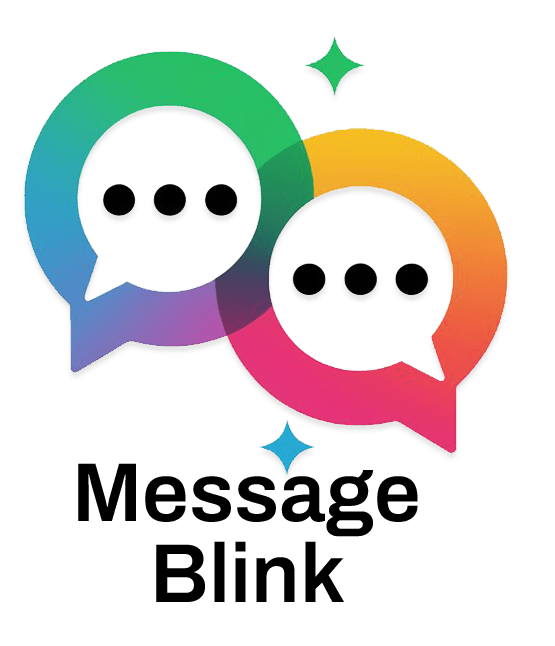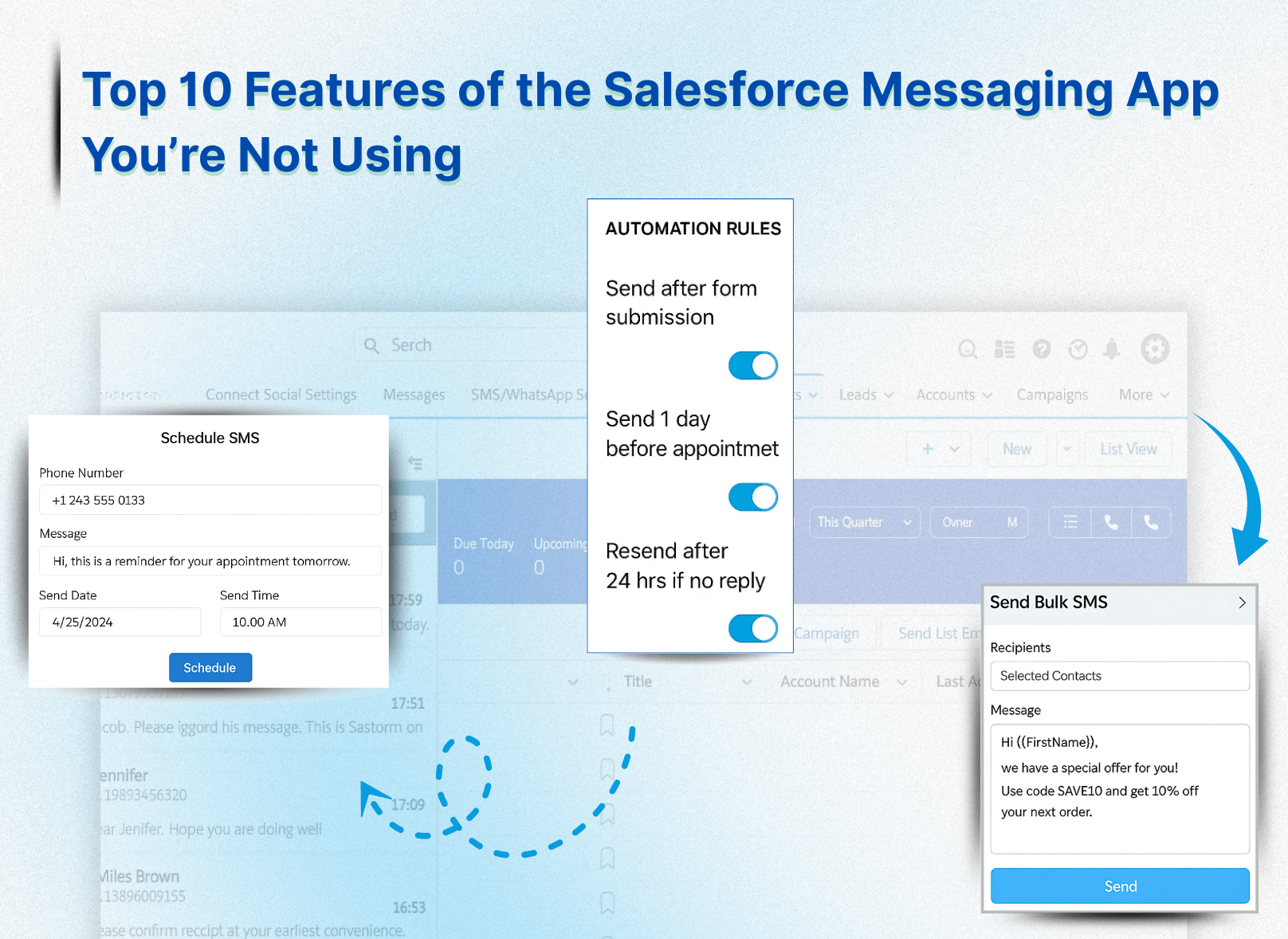Which is the best SMS app for Salesforce to drive faster, more engaging communication? You’re not alone. With so many Salesforce users depending on real-time conversations, choosing the right Salesforce messaging app is no longer optional—it’s essential.
Whether you’re managing sales, marketing, or customer service, knowing the hidden features of your Salesforce SMS tool can unlock huge value. In this blog, we’ll walk you through the top 10 overlooked features of Salesforce SMS messaging tools—especially if you’re using or considering Salesforce Bulk Texting Apps or WhatsApp for Salesforce integration.
Let’s get into it.
1. Send Bulk SMS in Salesforce Without Leaving Your Dashboard
Most teams know you can send SMS from Salesforce—but did you know the best Salesforce messaging apps let you send bulk SMS from list views or reports directly? This means:
-
No exporting data
-
No CSV uploads
-
Real-time, on-platform communication
If your team isn’t using this Salesforce bulk SMS feature yet, you’re missing out on massive time savings.
2. Smart Campaign Segmentation with Salesforce SMS Marketing
A top Salesforce Bulk Texting App allows you to segment contacts based on lead status, last activity, or even custom fields. Combine that with Salesforce SMS marketing automation, and you’re running smarter campaigns with zero manual effort.
Use this feature to:
-
Nurture cold leads
-
Re-engage old contacts
-
Promote events or limited offers
It’s a win for marketers aiming to boost open rates beyond email.
3. Two-Way Messaging with Salesforce Inbox
When looking at texting through Salesforce, many forget about two-way SMS. Modern Salesforce SMS messaging apps come with a dedicated SMS inbox where reps can respond in real time—just like email.
Sales reps love it because:
-
It keeps the context
-
It’s quick and familiar
-
Everything is logged under the Salesforce record
4. Native WhatsApp Integration Within Salesforce
Today’s customers expect instant, personalized conversations—and WhatsApp for Salesforce makes that possible. Leading Salesforce messaging apps now offer built-in WhatsApp integration, allowing your team to:
-
Send and receive WhatsApp chats from inside Salesforce records
-
Create and reuse WhatsApp message templates for consistent outreach
-
Automate conversations using Flows and process builders, including reminders, follow-ups, and alerts
With Salesforce WhatsApp features, you’re not limited to SMS alone. You gain a full multichannel messaging solution that enhances customer engagement without switching platforms.
5. Salesforce SMS Pricing Dashboards
Managing your Salesforce SMS pricing is easy when the app provides transparent credit usage reports. Many top apps offer:
-
Usage by campaign
-
Usage by user/team
-
Forecasts based on message volume
It helps admins keep budgets in check, especially when scaling bulk SMS campaigns.
6. Templates for Faster Messaging
Speed matters. Most advanced Salesforce SMS apps allow reusable templates so you can send messages faster without compromising personalization.
You can use these templates for:
-
Appointment reminders
-
Lead follow-ups
-
Thank-you messages
-
Payment confirmations
This feature alone can boost your daily outreach efficiency significantly.
7. Workflow & Process Builder Integration
What makes a Salesforce messaging app truly powerful is its ability to plug into Salesforce automation. With apps that support Process Builder, Flow, or Apex Triggers, you can:
-
Auto-send SMS on lead creation
-
Notify reps when deals move stages
-
Auto-respond to inbound messages
This reduces manual work and speeds up sales cycles dramatically.
8. Multi-Object Support for Texting Through Salesforce
Not every use case involves standard objects like Leads or Contacts. The best Salesforce bulk texting apps support custom objects—allowing industries like healthcare, education, and real estate to send SMS in Salesforce based on appointments, applications, or listings.
Make sure your app isn’t limited to just Contacts or Cases.
9. Built-in Compliance and Opt-Out Handling for SMS in Salesforce
Running SMS campaigns in Salesforce isn’t just about sending messages—it’s about sending them legally and responsibly. A reliable Salesforce messaging app should help you stay compliant with regional and industry-specific regulations, especially in sensitive sectors like finance, healthcare, or government.
Advanced apps ensure:
-
📵 Recipients can opt out easily through custom opt-out keywords or links
-
🔒 Consent is captured with double opt-in or checkbox preferences
-
🗂️ All conversations are stored securely for internal records and audits
When evaluating the best SMS app for Salesforce, always check how it manages compliance. A proper Salesforce SMS marketing tool will protect both your brand and your customers while maintaining trust and transparency.
10. Performance Analytics for Salesforce SMS Marketing
Want to know what’s working? Many Salesforce messaging apps now include analytics dashboards that track:
-
Open and response rates
-
Click-through on SMS links
-
Opt-out rates by campaign
By measuring this data, your Salesforce SMS marketing becomes more informed, strategic, and profitable.
How to Choose the Best SMS App for Salesforce
Now that you know the features to look for, how do you choose the best SMS app for Salesforce?
Here’s a quick checklist:
-
Native to Salesforce
-
Supports both SMS and WhatsApp for Salesforce
-
Allows Salesforce bulk SMS from reports/list views
-
Seamlessly integrates with Flows and Workflows
-
Transparent Salesforce SMS pricing
-
Offers templates, analytics, and two-way messaging
Apps like Message Blink offer all these and more—giving Salesforce users a powerful platform to scale messaging without leaving the CRM.
Final Thoughts: Unlock the Full Power of SMS in Salesforce
In today’s fast-paced customer journey, Salesforce SMS is no longer an add-on—it’s a core communication channel. The right Salesforce messaging app transforms how your team engages with leads, customers, and partners—across sales, service, and marketing.
From texting through Salesforce to running powerful Salesforce SMS marketing campaigns or activating WhatsApp for Salesforce conversations, modern messaging tools enable faster, more personal connections—right from your CRM.
✅ Ready to enhance your communication strategy?
Start with a trusted, Salesforce-native platform like our Salesforce Bulk Texting App and simplify the way you connect.
Frequently Asked Questions
What is the best SMS app for Salesforce?
Apps like Message Blink, 360 SMS, and Mogli SMS are top-rated Salesforce SMS messaging apps, offering bulk texting, WhatsApp, automation, and native integration.
How do I send bulk SMS from Salesforce?
You can send bulk SMS in Salesforce through list views or reports using a Salesforce bulk texting app like Message Blink—no coding required.
Is WhatsApp available in Salesforce?
Yes. Many Salesforce messaging apps support WhatsApp for Salesforce, letting you message users directly and log it in CRM.
How much does Salesforce SMS cost?
Salesforce SMS pricing depends on the provider. Some apps offer pay-per-message models while others bundle messages with user licenses.
Can I automate texting through Salesforce?
Yes. Using automation tools like Process Builder or Flows, you can trigger texts based on CRM activity using a supported Salesforce messaging app.