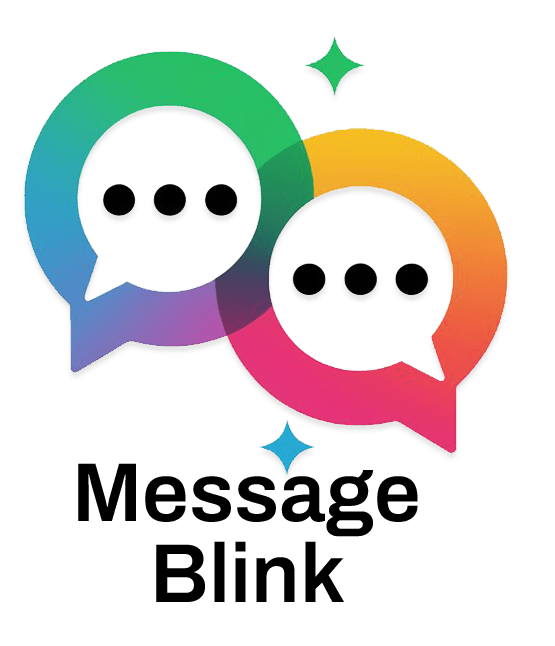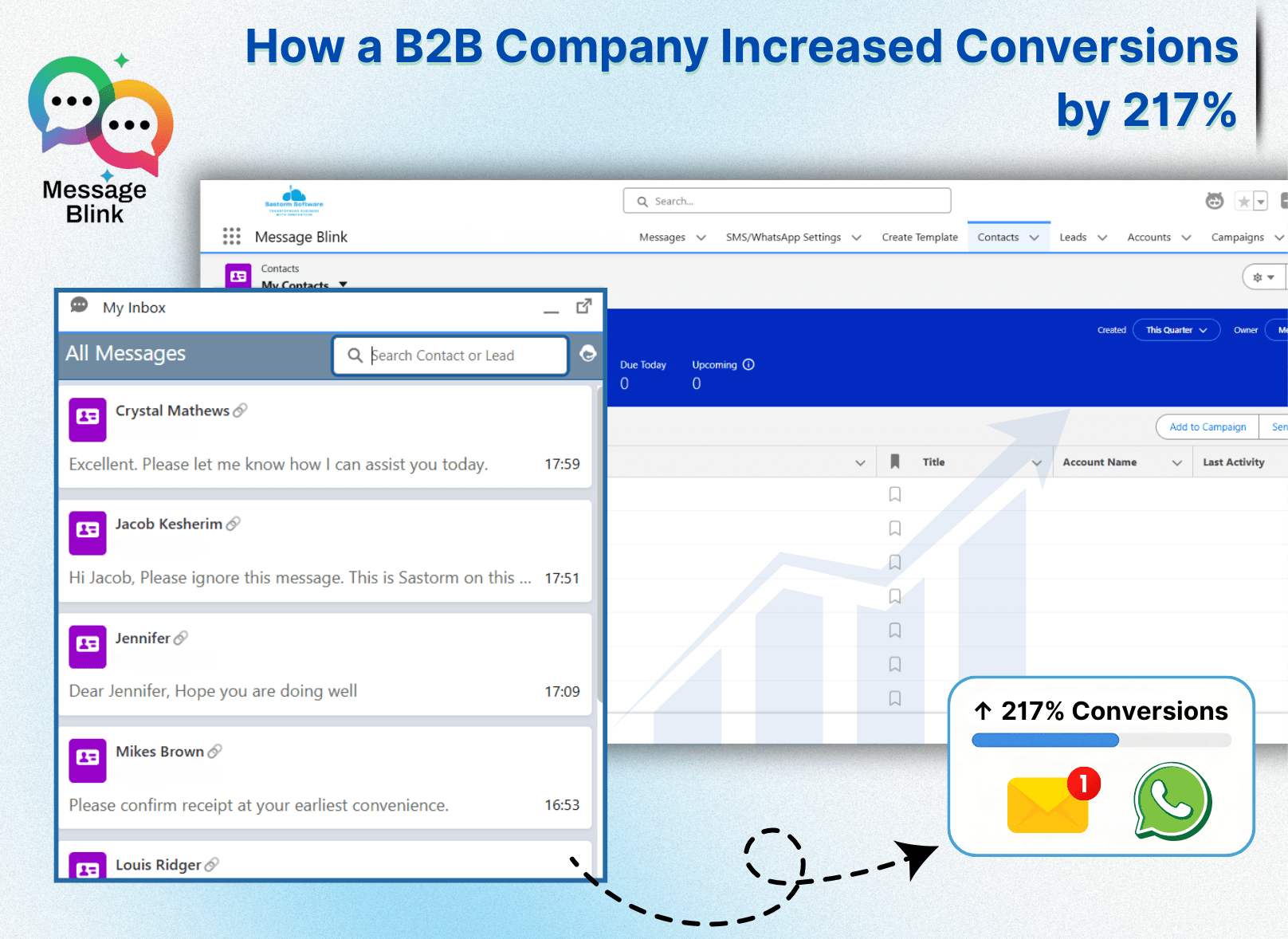In today’s competitive landscape, customer engagement is everything—especially in the B2B space. One company found that by switching to Salesforce SMS messaging, their conversions skyrocketed by 217%. How? By leveraging Salesforce text messaging to drive instant communication and follow-ups within their CRM.
If you’re a Salesforce user still relying on email or call-based workflows, it’s time to rethink your strategy. SMS isn’t just a consumer tool anymore—SMS in Salesforce is now a mission-critical function for B2B success.
Why Use Salesforce SMS Messaging?
Traditional channels like emails often go unread or land in spam folders. With an average open rate of 98%, SMS messaging is a game-changer. And when you integrate SMS Salesforce features directly into your CRM, the benefits multiply:
-
Real-time conversations
-
Automated follow-ups
-
Personalized, scalable outreach
-
Unified data in Salesforce
Let’s explore how using a Salesforce messaging app transformed one B2B company’s lead engagement and drove higher conversions.
The Challenge: Low Response Rates and Disconnected Tools
The company was using Salesforce but relying on third-party tools for communication. Their email campaigns averaged a 12% open rate. Phone calls took up too much time and often went unanswered. Manual efforts left gaps in tracking conversations.
They needed a way to send and receive messages inside Salesforce—without disrupting their workflow.
The Solution: Salesforce Text Messaging with SMS Automation
After exploring several options, the company adopted a Salesforce messaging app that offered native SMS messaging in Salesforce. Here’s what changed:
-
Two-way SMS inside Salesforce
Sales reps could text leads from records without switching platforms. Instant replies meant real-time conversations and quicker decision-making. -
Bulk SMS campaigns for outreach
The team used mass texting to reach hundreds of prospects simultaneously—without losing personalization. -
Automated SMS follow-ups
With workflow rules, they sent reminder texts, confirmations, and alerts triggered by CRM actions. -
SMS history tracking in Salesforce
Every message was logged under the contact record—providing full visibility for the sales team.
The Result: 217% Increase in Conversions
By implementing Salesforce SMS, the company saw:
-
217% increase in lead conversions
-
60% faster deal closures
-
3X more responses compared to email
-
Improved team productivity by 40%
The real impact? Salesforce users no longer had to juggle between tools. Everything—SMS messaging, tracking, replies, and automation—was built into the CRM.
Top Use Cases for SMS Messaging in Salesforce
Wondering how you can use SMS messaging Salesforce capabilities in your own org? Here are real-world use cases:
-
Lead nurturing: Send welcome texts, demo reminders, or follow-ups.
-
Customer service: Provide support updates and resolution confirmations.
-
Appointment scheduling: Confirm and reschedule meetings via text.
-
Internal team alerts: Notify reps instantly about hot leads or escalations.
-
Event reminders: Ensure high attendance with text-based reminders.
All of this can be done using a robust Salesforce SMS messaging app that works natively within your system.
What to Look For in a Salesforce Messaging App
If you’re planning to implement SMS in Salesforce, here’s what your Salesforce messaging app must include:
-
Native integration with Salesforce
-
Support for one-on-one and bulk SMS
-
Automation and workflow capabilities
-
SMS templates and merge fields
-
Message delivery tracking and analytics
-
Opt-out management for compliance
These features ensure your Salesforce texting strategy scales without adding friction.
Pro Tips for Salesforce Text Messaging Success
To make the most of your SMS Salesforce App, follow these best practices:
-
Keep messages concise and relevant
Users engage more with short, actionable messages. -
Use personalization tokens
Leverage fields like first name, company, or appointment time for better engagement. -
Time your messages
Schedule texts during business hours for optimal response rates. -
Use SMS opt-in and opt-out compliance
Ensure your audience has consented to receive text messages. -
Track SMS metrics inside Salesforce
Monitor delivery, open rates, and replies to fine-tune your strategy.
Salesforce SMS: Not Just for Sales
While sales teams love Salesforce text messaging, other departments benefit too:
-
Marketing: Run promotional SMS campaigns directly from Salesforce.
-
Support: Keep customers informed on ticket status.
-
HR: Communicate with job applicants or send internal announcements.
-
Operations: Automate task alerts and updates.
If your entire team is on Salesforce, it makes sense to bring SMS messaging into Salesforce as a shared communication channel.
Why Native Salesforce SMS Messaging Beats Third-Party Tools
Still using a separate texting platform? You’re missing out. Here’s why a Salesforce-native SMS app is better:
| Feature | Native Salesforce SMS | Third-Party Tools |
|---|---|---|
| Data syncing | Instant | Delayed or manual |
| Automation | Built-in workflows | Requires integration |
| Reporting | In Salesforce | Separate dashboard |
| User experience | Seamless | Context switching |
Choose a Salesforce SMS messaging app that lets you do everything within Salesforce—from sending texts to tracking responses and running reports.
Ready to Boost Conversions with Salesforce Text Messaging?
This B2B company isn’t alone. Thousands of Salesforce users are turning to Salesforce SMS tools to improve engagement, close deals faster, and streamline communication.
If you’re ready to explore Salesforce texting, find a reliable Salesforce messaging app that integrates deeply with your CRM. The result? Better conversations, happier customers, and a massive lift in conversions.
FAQ
1. How can I send SMS from Salesforce?
You can send SMS directly from Salesforce by using a native messaging app like Message Blink. These apps integrate seamlessly with your Salesforce org and let you send individual texts, run bulk SMS campaigns, and automate follow-up messages—all within the familiar Salesforce interface.
2. Is there a way to do two-way SMS texting in Salesforce?
Absolutely. With a powerful Salesforce SMS app, you can enable two-way texting, allowing users to both send and receive messages from lead, contact, or case records. This is especially useful for sales teams, support agents, and marketing users who want real-time, trackable conversations.
3. What are the benefits of using SMS in Salesforce for B2B companies?
SMS enhances communication for B2B companies by improving engagement, speeding up response times, and shortening sales cycles. Salesforce-integrated SMS solutions provide features like automation, message logs, and personalization—making SMS an effective channel for lead nurturing, client communication, and internal alerts.