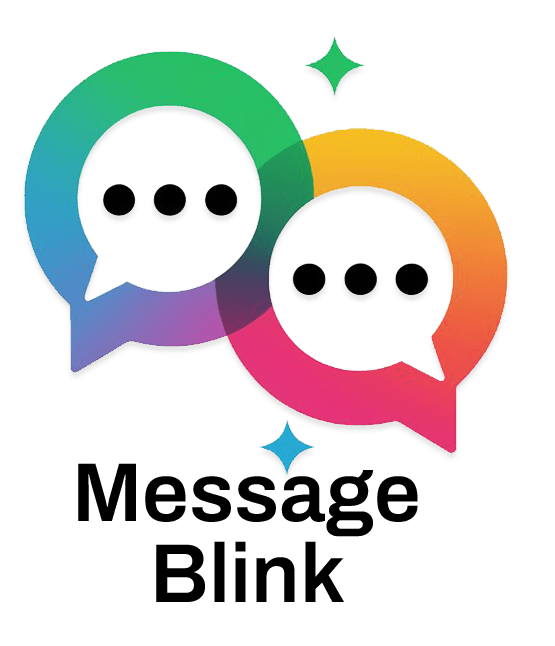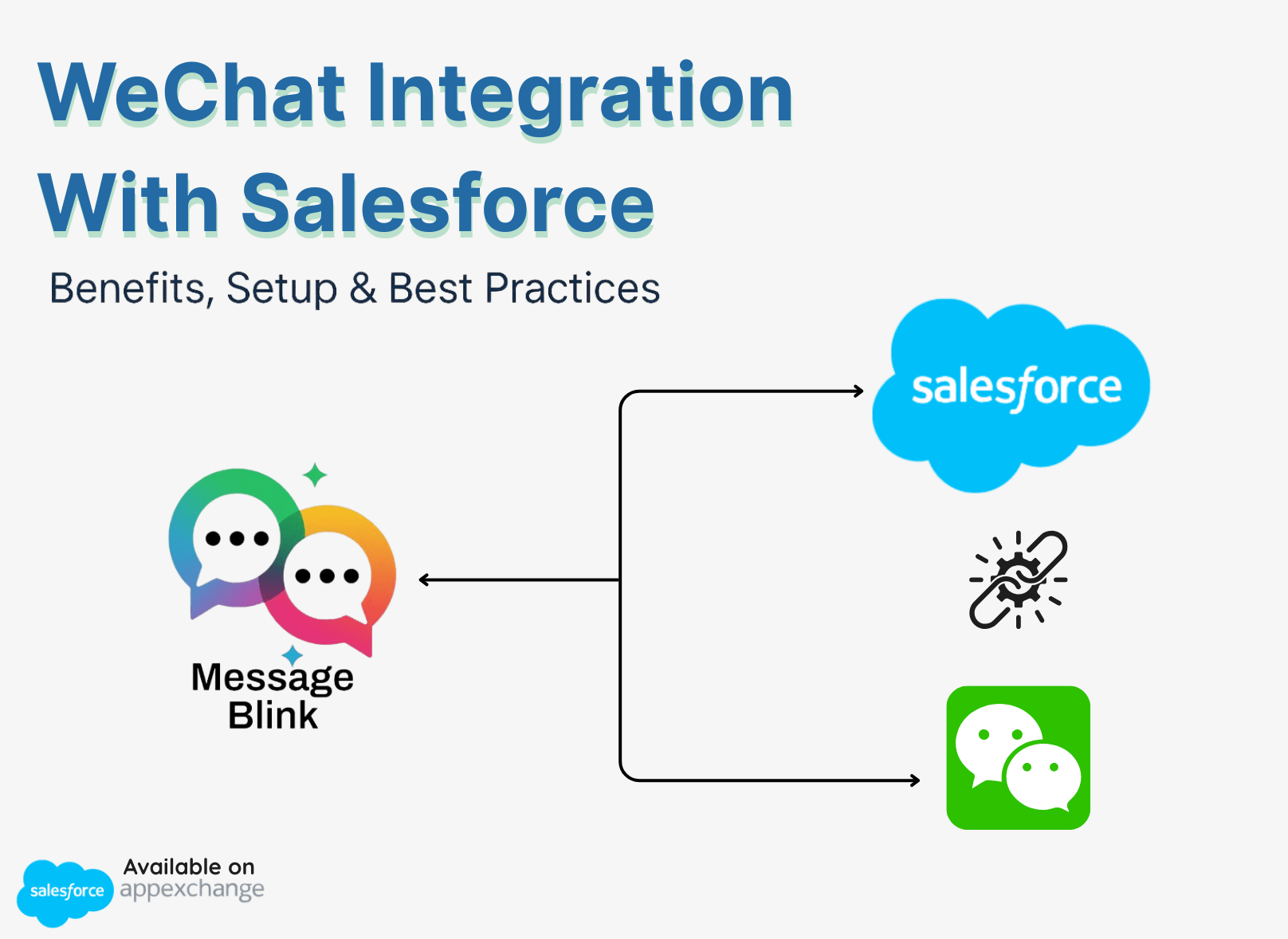If your business targets customers in Asia—especially China—WeChat integration with Salesforce is essential. Combined with Salesforce SMS capabilities, it allows you to engage customers through their preferred channels while managing everything natively inside your CRM.
Message Blink, a Salesforce-native messaging app, now offers seamless Salesforce WeChat integration—alongside SMS and WhatsApp—helping you reach customers through one unified communication hub.
Why Salesforce Users Should Integrate WeChat
WeChat has over 1.3 billion active users, making it a must-have messaging channel for global brands. By adding WeChat to Salesforce via Message Blink, you:
-
Engage users on their preferred platform
-
Capture and log all WeChat conversations in Salesforce
-
Automate replies, campaigns, and workflows
-
Enhance Salesforce SMS campaigns with regional messaging options
Message Blink: One App for Salesforce SMS, WhatsApp, and WeChat
At Message Blink, we believe messaging should be simple, native, and scalable. That’s why we’ve added WeChat integration with Salesforce alongside our robust Salesforce SMS features.
With Message Blink, you can:
✅ Send and receive Salesforce SMS using automation, templates, and real-time inboxes
✅ Launch bulk SMS messages in Salesforce with personalized content
✅ Integrate WhatsApp & WeChat messaging within Salesforce workflows
✅ Track all communication history—SMS, WhatsApp, WeChat—in one place
This makes Salesforce WeChat integration easy, automated, and effective—without needing third-party middleware or manual syncing.
Key Benefits
1. Native Integration
Message Blink’s Salesforce WeChat integration is designed to work within your existing Salesforce environment—just like our Salesforce SMS app.
2. Unified Messaging
Manage conversations across WeChat, SMS, and WhatsApp from a single Live Inbox. This means better tracking, faster response times, and smarter engagement.
3. Salesforce Automation Support
Just like with Salesforce SMS automation, you can trigger WeChat replies, lead updates, and follow-ups based on Flows, Process Builder, or APEX.
4. Global + Local Reach
Use Salesforce SMS for global outreach and WeChat for local China-specific communications—without switching platforms.
How to Set Up WeChat Integration in Message Blink
Setting up WeChat integration with Salesforce via Message Blink is simple:
-
Install Message Blink from the AppExchange
-
Connect your WeChat Official Account
-
Configure message templates, sender settings, and sync preferences
-
Start sending and automating WeChat messages in Salesforce like you do with Salesforce SMS
Need help? Our support team will walk you through every step.
Use Cases: When Salesforce WeChat Integration Works Best
🚀 Global Brands in China
Use Salesforce SMS for international customers, and WeChat messaging in Salesforce for Chinese customers—all managed in Message Blink.
🛍️ Retail & E-Commerce
Send real-time delivery updates and promotions via WeChat, while using Salesforce SMS automation for confirmation texts globally.
🏥 Healthcare & Education
Automate WeChat appointment reminders and student notices, alongside SMS in Salesforce for emergency alerts.
Salesforce SMS + WeChat: Better Together
Most Salesforce users rely on SMS for fast, reliable communication. But for businesses targeting Chinese customers, WeChat adds a powerful layer. That’s why Message Blink combines the best of both worlds.
| Feature | Salesforce SMS (Message Blink) | Salesforce WeChat Integration (Message Blink) |
|---|---|---|
| Automation | ✅ | ✅ |
| Live Inbox | ✅ | ✅ |
| Campaigns | ✅ | ✅ |
| Native Salesforce Support | ✅ | ✅ |
| Best Use | Global messaging | Regional (China/APAC) messaging |
By combining Salesforce SMS with WeChat integration, you enable true multi-channel communication—without switching tools.
Best Practices for WeChat Integration in Salesforce
-
Use Custom Fields to track WeChat engagement alongside SMS history in Salesforce
-
Create Flows that automate WeChat messages based on Lead status or Opportunity stage
-
Comply with WeChat’s policies, just like you follow opt-in rules for Salesforce SMS marketing
-
Monitor Engagement using Message Blink’s analytics to compare SMS, WhatsApp, and WeChat performance
Final Thoughts: Streamline Customer Messaging with Message Blink
If your business needs WeChat integration with Salesforce and already relies on Salesforce SMS messaging, why not manage both in one place?
With Message Blink, you can:
-
Connect WhatsApp, WeChat, and SMS in Salesforce
-
Run automated campaigns
-
Track all communication history
-
Boost customer engagement with personalized messaging
👉 Try Message Blink Today – Your all-in-one messaging app for Salesforce SMS, WeChat, and more.
Frequently Asked Questions
1. How do I integrate with WeChat in Salesforce?
To enable WeChat integration with Salesforce, you need to use a third-party app that supports native connectivity. Message Blink offers seamless Salesforce WeChat integration, allowing you to connect your WeChat Official Account to Salesforce. You can then send and receive messages, trigger automated WeChat replies, and log all conversations directly within Salesforce — similar to how you use Salesforce SMS.
2. Does LiveChat integrate with Salesforce?
Yes, LiveChat integrates with Salesforce using prebuilt connectors or third-party integration platforms like Zapier or native Salesforce apps. However, LiveChat focuses on website chat support and lacks built-in support for Salesforce SMS, WhatsApp, or WeChat messaging.
If you’re looking for a Salesforce-native solution for SMS, WhatsApp, and WeChat messaging, Message Blink offers unified inboxes, automation, and message tracking directly in Salesforce.