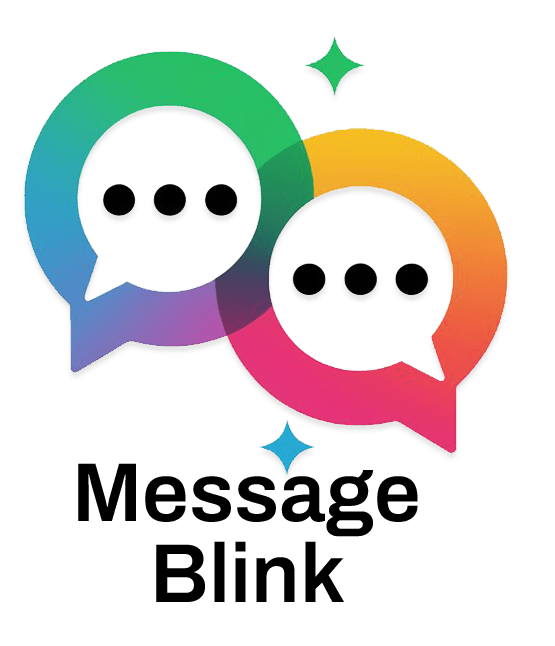If you’re looking to send SMS from Salesforce, engage customers in real-time, and create a personalized experience for every lead or contact, then setting up 2-way texting in Salesforce is the way to go. Whether you’re using Salesforce for marketing, customer service, or sales, a Salesforce SMS app can help you streamline your communication and boost response rates.
In this blog, we’ll show you how to set up Salesforce 2-way SMS, what tools to use, and how to get the most out of Salesforce SMS messaging for better customer engagement.
What is 2-Way Texting in Salesforce?
2-way SMS in Salesforce allows you to send and receive text messages directly within your Salesforce dashboard. Unlike one-way texting (which only allows outbound messages), Salesforce 2-way texting lets you have real-time conversations with leads, contacts, and customers—all without leaving your CRM.
This makes it ideal for:
-
Follow-ups
-
Appointment reminders
-
Customer support
-
Lead qualification
-
Automated responses
With a powerful Salesforce SMS apps like Message Blink, you can set up everything inside Salesforce, making the texting process smooth and fully native.
Why You Need 2-Way SMS Salesforce Integration
Text messaging is one of the most effective communication channels today. Here’s why your business should use Salesforce 2-way SMS:
-
Instant engagement: 98% open rate for SMS messages.
-
Personalized communication: Send tailored messages using Salesforce fields.
-
Automation: Trigger texts automatically via workflows or process builder.
-
Centralized communication: Manage all conversations under each contact’s Salesforce record.
Apps like Message Blink make it easy to get started with Salesforce SMS and offer full Salesforce WhatsApp integration as well.
Best App for Salesforce SMS and WhatsApp Integration
The best way to set up 2-way texting is by using a native Salesforce bulk texting app that supports real-time conversations and automation.
Message Blink is a powerful app designed for:
-
Salesforce 2-way SMS
-
Live message Salesforce capabilities
-
WhatsApp integration for Salesforce
-
Bulk SMS messages in Salesforce
-
And more…
It’s built for marketers, support teams, and sales users who want to simplify messaging without switching between platforms. Whether it’s mass texting in Salesforce or individual 1:1 chats, Message Blink covers it all.
How to Set Up Salesforce 2-Way Texting with Message Blink
Setting up Salesforce SMS with Message Blink is quick and doesn’t require coding. Here’s a step-by-step guide:
Step 1: Install the Message Blink App from AppExchange
Go to AppExchange and search for Message Blink. Click “Get It Now” and install the app in your Salesforce org.
Step 2: Connect Your SMS/WhatsApp Provider
Message Blink supports multiple SMS gateways and also includes Salesforce WhatsApp integration. Choose your provider (Twilio, 360dialog, etc.), and connect it in the app settings.
Step 3: Configure SMS Templates
Create SMS templates using Salesforce fields like {FirstName}, {LeadSource}, etc. These templates help you send personalized messages faster.
Step 4: Enable 2-Way Messaging
Enable the Salesforce 2-way SMS option in the settings. This will allow incoming messages to appear in the Live Inbox, which supports real-time chat.
Step 5: Use the Live Inbox
With Live message Salesforce functionality, your users can chat directly with leads, contacts, or cases in real-time. All messages are logged in Salesforce for future reference.
Features to Look for in a Salesforce SMS App
Here’s what makes an SMS for Salesforce app worth using:
-
Bulk texting: Send bulk SMS messages to 1000s of leads.
-
2-way conversations: Receive replies directly inside Salesforce.
-
WhatsApp & SMS support: One unified interface.
-
Workflow automation: Trigger messages from Process Builder or Flows.
-
History tracking: View complete SMS history under each record.
-
Team inbox: Shared inbox for managing high-volume messaging.
Message Blink offers all of the above and more. It’s an ideal Salesforce bulk texting app for marketing campaigns, customer support, and sales follow-ups.
Use Cases for Salesforce 2-Way SMS
Here are some real-world examples of using Salesforce SMS in different departments:
1. Sales Teams
-
Send reminders for demos or meetings
-
Follow-up with unresponsive leads
-
Ask qualifying questions using 2-way texts
2. Customer Support
-
Handle queries in real-time via live message Salesforce
-
Send resolution updates via SMS
-
Collect feedback after case closure
3. Marketing Teams
-
Run SMS campaigns to nurture leads
-
Send offers, coupons, or event reminders
-
Use Salesforce WhatsApp integration for interactive messages
Benefits of Salesforce 2-Way Texting
- Real-time communication
- Higher open and response rates
- Personalization with CRM data
- Seamless logging and tracking
- Scalable for teams of any size
If you’re running campaigns or need to connect with customers fast, Salesforce SMS is a must-have feature in your toolkit.
Final Thoughts: Get Started with Salesforce SMS Today
Salesforce 2-way SMS, especially when powered by a robust platform like Message Blink, gives your business an edge in customer communication. From live chats to automated campaigns and WhatsApp integration, you can manage it all—without leaving Salesforce.
Whether you’re in Delhi, Gurugram, Noida, or anywhere in India, this is your chance to supercharge engagement with the best Salesforce SMS and Salesforce bulk texting app. Try Message Blink now and transform how you connect with customers.