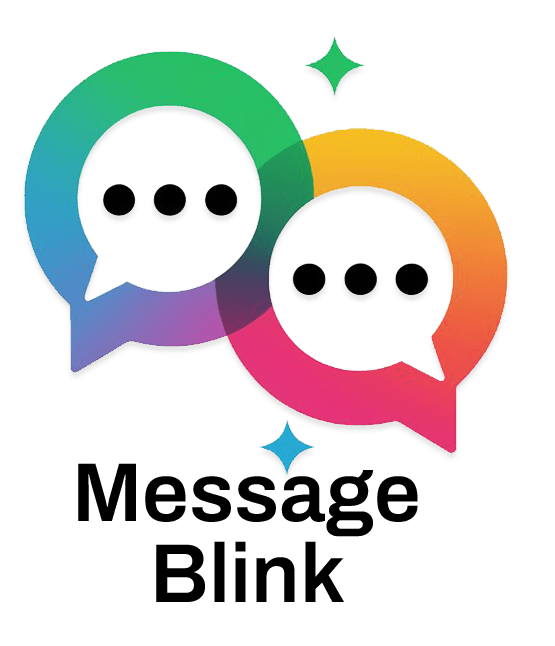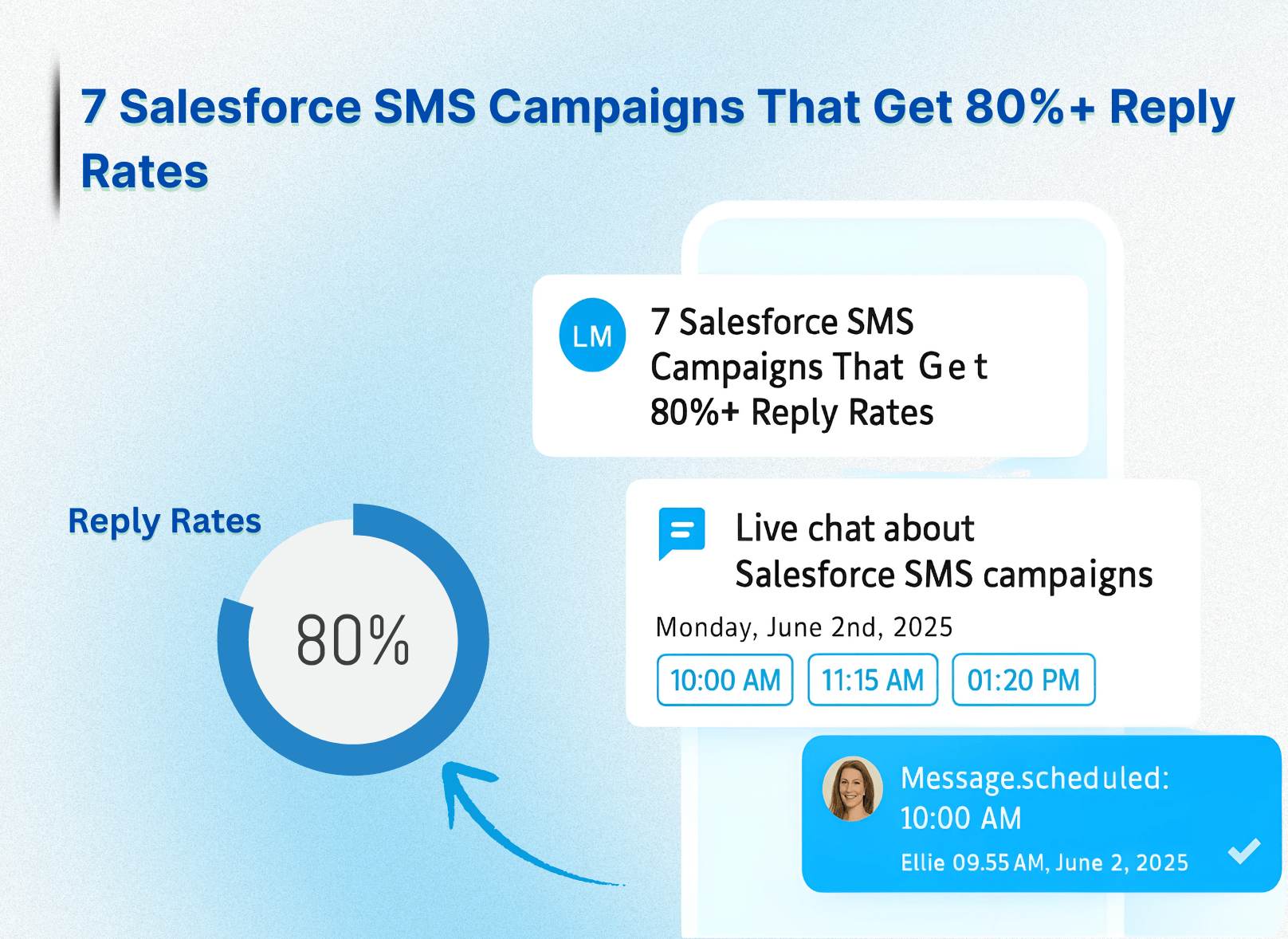While email reply rates stagnate at just 1–3%, top-performing Salesforce SMS campaigns are getting 80%+ replies.
In this blog, we’ll break down 7 powerful SMS campaigns used by top sales and marketing teams. These campaigns are fully compatible with Salesforce SMS integration and can be automated using the best SMS apps for Salesforce.
Whether you’re new to SMS Salesforce tools or looking to scale with Salesforce mass texting, these ideas will help you convert faster and boost reply rates dramatically.
Why Salesforce SMS Works Better Than Email
Texting is fast, personal, and hard to ignore. When paired with Salesforce automation, it becomes one of the most effective engagement channels.
-
Mobile users check their phones over 90 times per day
-
SMS gets opened 98% of the time
-
The average response time? Just 90 seconds
That’s why teams using a dedicated Salesforce messaging app are seeing dramatic improvements in both engagement and conversions.
7 Salesforce SMS Campaigns to Spark Replies
Each campaign below is designed to fit into Salesforce flows using any native salesforce SMS integration tool like Message Blink.
1. Pre-Meeting Check-In
Timing: Day before a meeting
Text Example:
“Hi {FirstName}, looking forward to our chat tomorrow at {Time}. Need to adjust the timing? Just text back ‘CHANGE’.”
Why it Works: Friendly, low-pressure, and keeps no-shows to a minimum.
🟢 Use your Salesforce texting app to send this automatically via workflow rules.
2. Follow-Up After a Demo
Timing: 1 hour post-demo
Text Example:
“Thanks again, {Name}! Here’s that resource I mentioned: [Link]. Questions? Feel free to reply anytime.”
Why it Works: Sends value fast, while your brand is still fresh in their mind.
💡 Pro Tip: SMS messages with links tend to see double the reply rate compared to text-only messages.
3. Quote Follow-Up (CPQ Users)
Timing: Within 30 minutes of an uncompleted quote
Text Example:
“Hi {Name}, your quote for {ProductName} is ready! Click here to review: [Link]. Reply ‘HELP’ if you have any questions.”
Why it Works: Quick nudges like these help reduce quote drop-offs.
📲 Automate this with a bulk SMS sender for Salesforce connected to CPQ workflows.
4. Post-Event or No-Show Text
Timing: 15 minutes after a missed webinar or meeting
Text Example:
“Hey {Name}, sorry we missed you today! Here’s the recording: [Link]. Want the slides too? Reply with ‘YES’.”
Why it Works: Provides immediate value and keeps leads in your funnel.
5. Personalized Outreach After Research
Timing: After reading company news or LinkedIn updates
Text Example:
“Congrats on the recent milestone at {CompanyName}, {Name}! I’d love to share how we helped a similar brand scale faster. Open to a quick chat?”
Why it Works: Personal and timely. Shows effort, not spam.
📌 This approach works best when paired with salesforce SMS automation tools that support dynamic fields.
6. Re-Engagement After Lost Deal
Timing: 30–60 days after closing lost
Text Example:
“Hey {Name}, just wanted to share — we recently rolled out {NewFeature}. Thought it might be something you’d like to see in action. Want a quick demo?”
Why it Works: Reopens the conversation with something new and exclusive.
7. Asking for Referrals
Timing: After a customer gives positive feedback or a successful go-live
Text Example:
“Hi {Name}, glad to hear things are going well! Know anyone else who might need what we offer? Just reply with their name — I’ll take care of the rest.”
Why it Works: Easy, zero-pressure ask that feels natural.
Expert Tips to Maximize Salesforce SMS Replies
1. Test Your Send Times
Mornings (10–11 AM) and late afternoons (3–4 PM) generally get the best results. Use A/B testing in your Salesforce texting app to confirm.
2. Use Emojis (Sparingly)
1 emoji per message adds a friendly tone.
Examples: ✅ 🎯 💬
But don’t overdo it—too many can feel unprofessional.
3. Stay Compliant
Every Salesforce SMS campaign must follow text message compliance rules. Include:
-
Your business name or identifier
-
Opt-out option (e.g., “Reply STOP to unsubscribe”)
-
Physical mailing address (as required by TCPA)
👉 See full SMS compliance guidelines for Salesforce SMS campaigns.
4. Choose the Right SMS App for Salesforce
Make sure your Salesforce SMS integration includes:
-
Support for mass texting
-
Pre-built SMS templates
-
Automated replies
-
Click-tracking & analytics
-
Affordable Salesforce SMS pricing
💡 Message Blink is a Salesforce-native SMS and WhatsApp app that helps you do all this—no third-party platforms required.
Case Study Snapshot
One Salesforce marketing team using Message Blink shared:
-
Reply rates increased to 82%
-
Sales cycles shortened by 35%
-
Referral leads rose by 20%
That’s the power of combining smart texting strategies with a reliable Salesforce SMS solution.
Final Thoughts
If you’re not using SMS in Salesforce yet, you’re leaving replies—and revenue—on the table.
With the right strategy and the best SMS app for Salesforce, you can engage faster, follow up smarter, and close more deals. Whether it’s one-to-one personalization or mass texting in Salesforce, SMS is the channel that actually gets answers.
🟢 Ready to 2X your customer engagement?
Start your free trial of Message Blink, the best SMS app for Salesforce built for sales, marketing, and support teams.