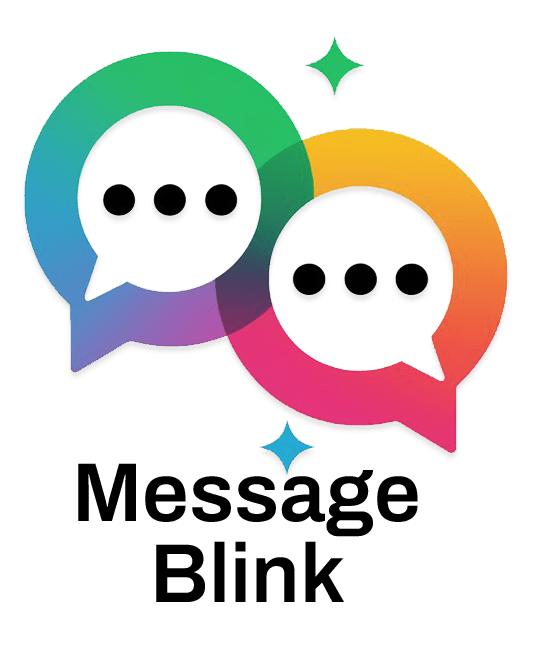Did you know? SMS messages sent through Salesforce receive up to 45% faster replies than emails (Salesforce, 2025). That’s why more businesses are turning to Salesforce SMS messaging to boost engagement, improve lead response time, and build stronger customer relationships.
In this guide, we’ll break down how to use Salesforce SMS effectively, share top tips to increase replies, and compare the best Salesforce SMS apps for 2025.
Why Salesforce SMS Messaging is Essential in 2025
In 2025, instant communication is everything. Emails are easy to miss, but SMS messages get read — fast.
That’s why integrating SMS in Salesforce has become a game-changer. By using a dedicated Salesforce messaging app, your team can:
-
Send personalized messages instantly
-
Automate follow-ups and reminders
-
Run bulk SMS campaigns in Salesforce
-
Trigger SMS from any workflow or process
-
Track every message inside the CRM
Whether you’re in sales, marketing, or customer support, Salesforce SMS messaging gives you the speed, visibility, and automation you need to improve engagement.
Benefits of Using SMS on Salesforce
Here’s what Salesforce users love about SMS in 2025:
✅ Real-Time Conversations – Send and receive texts within Salesforce.
✅ Increased Response Rates – SMS gets 98% open rates and higher replies.
✅ Centralized Communication – Keep all messages attached to lead or contact records.
✅ Smart Automation – Trigger texts based on activity or stage.
✅ Bulk Messaging – Reach 100s or 1000s with Salesforce bulk SMS tools.
Want better conversations? Start using a Salesforce texting app to manage all communication in one place.
Pro Tips to 2X Your Reply Rates with Salesforce SMS
1. Personalization at Scale
Personalized texts outperform generic ones every time. Use dynamic fields like {First Name}, {Company}, and {Lead Source} directly in your SMS templates.
Example:
“Hi {First Name}, saw your interest in our demo. Can we schedule a quick 15-min call this week?”
Apps like Message Blink, Twilio SMS Salesforce, and SFMC SMS pull this data from Salesforce automatically — no manual effort needed.
2. Smart Timing = Higher Replies
Based on 2025 data, the best times to send SMS are:
-
10 AM – 12 PM
-
3 PM – 5 PM
Use Salesforce Flows or automation rules to schedule texts at peak times. You can also trigger SMS based on user activity, like form submissions or email clicks.
That’s the real power of Salesforce SMS automation.
Best Salesforce SMS Apps for 2025
Choosing the best SMS app for Salesforce depends on your goals, team size, and tech stack. Here are top options:
| App | Features | Ideal For |
|---|---|---|
| Message Blink | 100% native, supports SMS & WhatsApp, bulk messaging, automation, reports | Sales & marketing teams |
| Twilio SMS Salesforce | Developer-friendly, customizable workflows, programmable messaging | Custom use cases |
| SFMC SMS (Salesforce Marketing Cloud) | Large-scale campaigns, advanced segmentation | Enterprises with SFMC licenses |
All of these tools help you send SMS from Salesforce, run bulk SMS campaigns, and integrate messages with CRM workflows.
Common Use Cases for Salesforce SMS Messaging
📲 Lead Nurturing – Instantly follow up on new inquiries
📅 Meeting Reminders – Reduce no-shows with scheduled SMS
📢 Event Invites – Send RSVP links and confirmations
💬 Customer Support – Notify users about case updates
🛍️ E-commerce Notifications – Send shipping alerts, order updates
Using bulk SMS in Salesforce lets you reach your entire list in just a few clicks.
How to Send SMS from Salesforce
Getting started with Salesforce SMS messaging is easy:
-
Choose your app (e.g., Message Blink, Twilio, SFMC SMS)
-
Install from AppExchange
-
Connect your SMS provider or virtual number
-
Create SMS templates with personalization
-
Set up automation via Flows or Process Builder
-
Track replies directly in Salesforce records
With tools like Message Blink, you can send one-on-one or bulk SMS messages without writing any code.
What About Salesforce SMS Pricing?
Salesforce SMS pricing varies based on:
-
The app (Twilio, Message Blink, SFMC)
-
Number of messages sent per month
-
SMS destination (domestic vs international)
-
Features included (e.g., WhatsApp, templates, automation)
Examples:
-
Twilio Salesforce integration: Pay-per-message model (~$0.0075/SMS)
-
Message Blink: Monthly plans for high-volume messaging
-
SFMC SMS: Included in enterprise-level Marketing Cloud bundles
Always compare plans and check for volume discounts if you’re sending bulk SMS in Salesforce.
Why Use a Native Salesforce Texting App?
Using a native Salesforce texting app has big advantages:
✅ Faster setup
✅ Seamless integration
✅ Data stays inside Salesforce
✅ Easier to manage workflows, reports, and templates
✅ No need to switch tabs or tools
A native app like Message Blink supports both SMS and WhatsApp, automates conversations, and helps teams respond faster — all without leaving Salesforce.
Final Thoughts
In 2025, your leads and customers expect instant, personal communication. With the right Salesforce SMS messaging strategy, you can double reply rates, build trust, and close deals faster.
Whether you’re new to SMS in Salesforce or want to scale up your outreach, now is the perfect time to adopt a smart Salesforce texting app.
💡 Want to try a modern, no-code Salesforce SMS solution?
🔗 Check out Message Blink – The #1 Salesforce SMS App for 2025