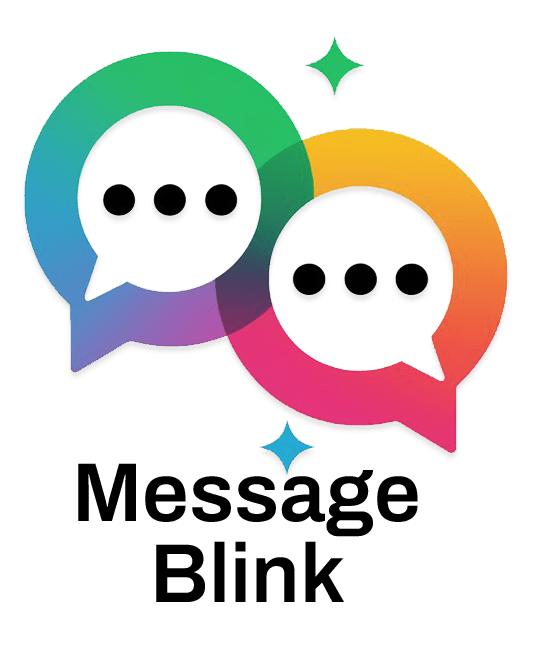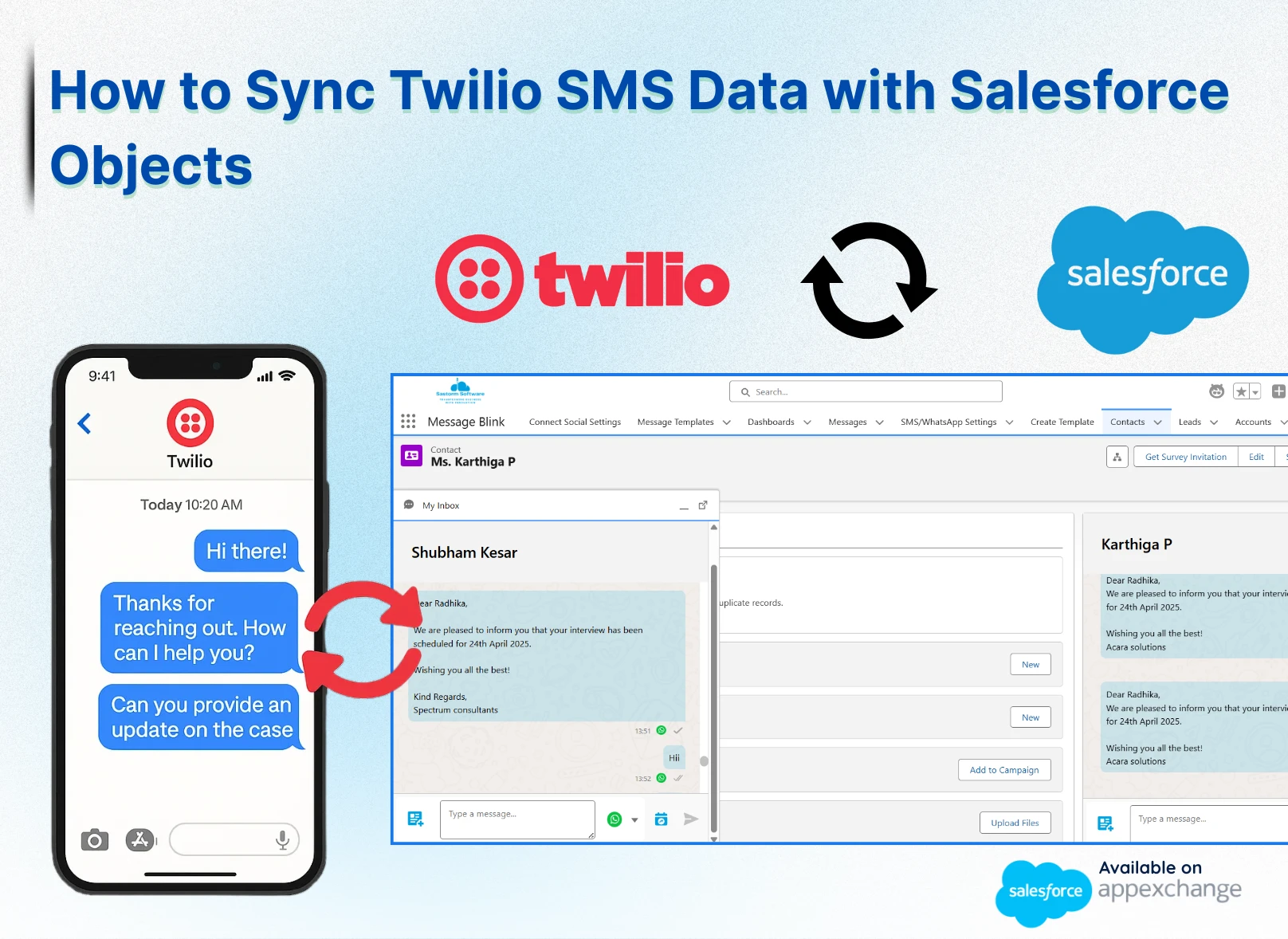For Salesforce users who rely on SMS communication, integrating Twilio with Salesforce can unlock new levels of automation and customer engagement. The ability to sync Twilio SMS data with Salesforce objects allows businesses to manage conversations, track performance, and personalize messaging—all within the CRM.
If you’re exploring Twilio and Salesforce integration or searching for the best way to integrate Twilio with Salesforce, this blog walks you through the essentials. From real-time data sync to using salesforce SMS automation, we’ll show you how to make Twilio work inside your Salesforce system.
Why Sync Twilio SMS with Salesforce?
Twilio SMS Salesforce integration is not just about sending messages—it’s about creating a unified messaging experience. When Twilio SMS data is synced with Salesforce, you can:
-
Track SMS conversations directly on Leads, Contacts, or Cases
-
Build SMS-based automations using Process Builder or Flows
-
Enable your sales and support teams to respond to customers faster
-
Improve reporting on SMS performance and customer engagement
-
Maintain compliance by logging opt-in and opt-out events
In short, salesforce SMS becomes smarter, contextual, and more strategic.
Common Use Cases for Twilio Salesforce Integration
Before diving into setup, let’s understand where Twilio and Salesforce integration adds value:
-
Customer Support: Automatically log inbound and outbound SMS under Salesforce Cases
-
Sales Outreach: Use Twilio SMS Salesforce integration to follow up on Leads and Opportunities
-
Appointment Reminders: Automate text alerts via Salesforce Flows
-
Marketing Campaigns: Trigger mass SMS for promotions or product updates
-
Customer Feedback: Collect responses via SMS and analyze results in Salesforce
With a reliable Twilio Salesforce integration, you move closer to a 360-degree view of customer interactions
How to Integrate Twilio with Salesforce
You have two main paths to integrate Twilio with Salesforce:
1. Custom Development with Twilio API
Twilio offers APIs for messaging. Developers can manually create Apex classes, webhooks, and services to connect Salesforce with Twilio’s programmable messaging platform. This is flexible but time-consuming and expensive.
2. Use a Pre-built App like Message Blink
If you’re looking for a Salesforce-native app to simplify Twilio SMS Salesforce setup, consider using a prebuilt app like Message Blink. Our app is designed for salesforce SMS automation and makes Twilio and Salesforce integration seamless.
With Message Blink:
-
You can send and receive SMS using Twilio within Salesforce
-
Sync SMS messages with any standard or custom object
-
Create auto-replies, triggers, and workflows
-
Enable Live Inbox for real-time Twilio SMS monitoring
-
Use SMS History to review past messages linked to contacts
This approach requires no code and saves weeks of development.
Step-by-Step: Sync Twilio SMS Data with Salesforce Objects
Once you’ve set up Twilio Salesforce integration, syncing SMS to Salesforce objects involves three key steps:
Step 1: Configure Twilio as Your Messaging Provider
In your Salesforce org, define Twilio as the messaging channel. Add your Account SID, Auth Token, and registered Twilio number.
Step 2: Map SMS to Salesforce Objects
With Message Blink, choose which Salesforce object you want to link SMS data to—Lead, Contact, Opportunity, or even custom objects. Each incoming/outgoing SMS is automatically logged on the related record.
Step 3: Automate with Flows or Workflows
Set up Salesforce Flows to take action based on SMS content or status. For example:
-
Auto-create a Case when a customer replies with “Help”
-
Send a follow-up SMS when a quote is accepted
This is where salesforce SMS shines with Twilio.
Key Features to Look for in Twilio SMS Salesforce Integration
When selecting a solution to integrate Twilio with Salesforce, ensure it covers the following:
-
Two-way Messaging: Essential for conversations
-
Real-time Sync: SMS data should update instantly in Salesforce
-
Object Flexibility: Support for custom objects, not just Leads or Contacts
-
SMS Templates: For faster communication
-
Automation Compatibility: Should work with Flows, Process Builder, or Apex
Message Blink provides all these features, purpose-built for salesforce SMS users.
Benefits of Using Salesforce SMS with Twilio
-
Centralized Messaging: No switching between tools
-
Improved Response Times: Instant alerts in Salesforce
-
Personalization: Use merge fields and templates
-
Complete History: Every SMS logged against the right object
-
Scalability: Send SMS from Flows, triggers, or campaigns
If you’re still using spreadsheets or external apps to manage Twilio SMS Salesforce communication, you’re missing out on CRM-powered efficiency.
Twilio Salesforce Integration Best Practices
To maximize your Twilio and Salesforce integration, follow these tips:
-
Use a Verified App: Choose Salesforce-native apps like Message Blink for secure, fast setup
-
Keep It Clean: Validate mobile numbers before sending
-
Automate Thoughtfully: Don’t over-message. Use logic-based flows
-
Track Everything: Log SMS delivery, replies, and failed attempts
-
Stay Compliant: Include opt-out options and respect DND
When done right, salesforce SMS becomes a powerful extension of your CRM.
Final Thoughts
Syncing Twilio SMS data with Salesforce objects is no longer a luxury—it’s a necessity for teams focused on customer engagement, automation, and scale. Whether you’re a sales rep following up leads or a support agent resolving cases, Twilio Salesforce integration ensures every message is tracked, contextual, and actionable.
For Salesforce admins and developers looking to integrate Twilio with Salesforce quickly, apps like Message Blink make it easy to send, receive, and log messages without custom code.
If you’re serious about salesforce SMS, now is the time to unify Twilio and Salesforce for smarter messaging.