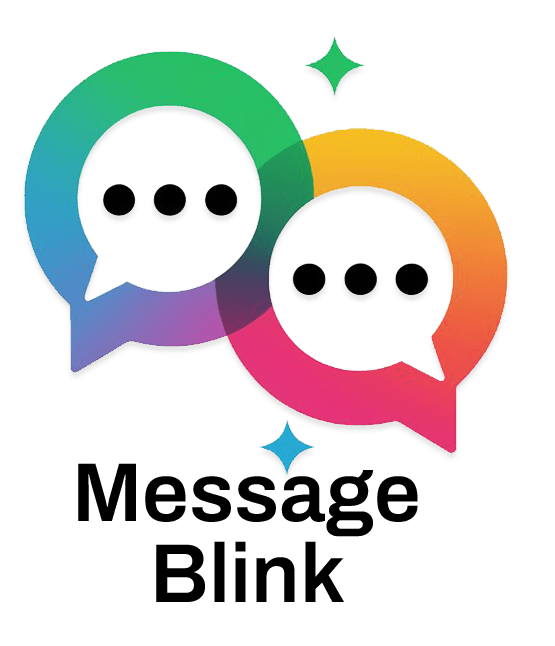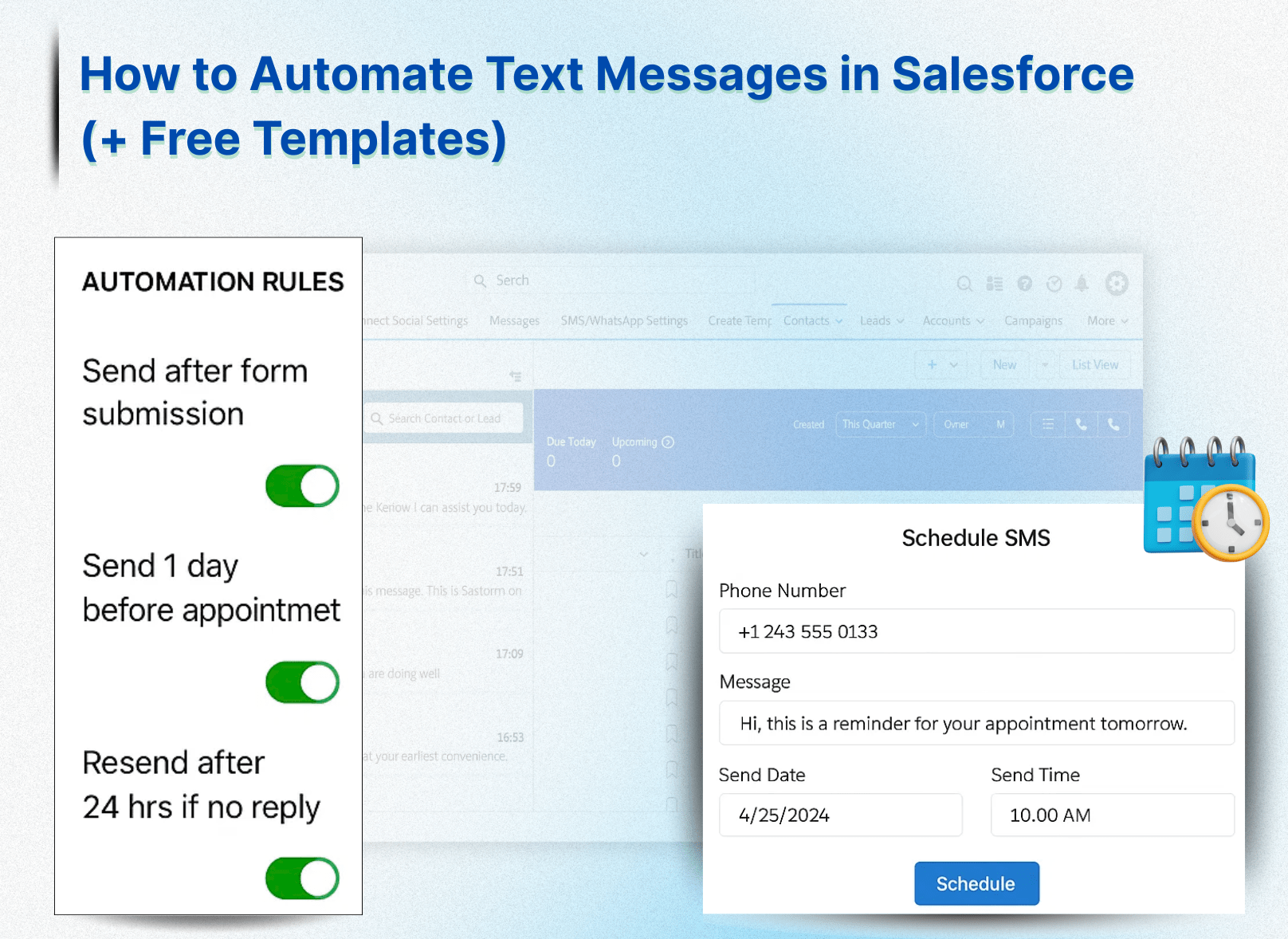In today’s digital-first world, businesses rely on real-time communication to engage prospects and retain customers. One powerful channel that’s often underutilized is Salesforce text messaging directly into your CRM to reach customers faster and more effectively.
In this guide, we’ll explore how to automate text messages in Salesforce, showcase smart messaging workflows, and offer plug-and-play templates you can start using right away. Whether you’re in marketing, sales, or operations, mastering SMS automation in Salesforce can drive better engagement across the board.
Why Most Salesforce Users Are Still Getting SMS Wrong
Salesforce SMS drives 8x more engagement than email—but 90% of users aren’t automating it correctly. Manual texting leads to missed messages, inconsistent follow-ups, and serious compliance risks.
Done right, SMS automation can deliver personalized, timely, and trackable messages—all within Salesforce.
To make it even easier, we’re sharing ready-to-use SMS templates later in the post.
5 Automation Workflows That Go Beyond the Basics
1. Auto-Replies That Acknowledge and Reassure
With Salesforce Flows, you can instantly respond when a support case or form is submitted. Example:
“Thanks for contacting us, {!Contact.FirstName}. Our team is reviewing your case and will get back to you soon.”
It’s a simple but effective way to set expectations and reduce inbound calls.
2. Dynamic Texts That Feel Human, Not Robotic
Use merge fields and AI tools like Einstein to personalize every SMS. Whether it’s order updates or onboarding steps, dynamic values like {!Order.Status} make each message feel handcrafted—without manual work.
3. Smarter Lead Nurturing Based on Behavior
Instead of sending SMS to your entire list, trigger messages based on lead scores or engagement. For instance:
“Hi {!Lead.FirstName}, you’ve unlocked an exclusive offer. Tap to claim it now: [LINK]”
This keeps your outreach relevant and improves conversion.
4. Real-Time Alerts for Events and Campaigns
Automate SMS around time-sensitive events like webinars, sales, or outages. These alerts are perfect for bulk sends—but make sure to include clear opt-out instructions to stay compliant.
5. Fast Feedback Loops with 1-Tap Surveys
Text-based NPS surveys are simple to set up and yield high response rates:
“How likely are you to recommend us? Reply 1–5 ⭐️ — Reply STOP to opt out.”
Perfect for post-purchase or support follow-ups.
Integrations That Add Real Value
Expand Reach with WhatsApp Inside Salesforce
If your customers are international, adding WhatsApp to your Salesforce SMS setup ensures better delivery and engagement in regions where SMS isn’t dominant.
Automate Quote & Contract Notifications
Combine SMS with CPQ to notify customers when quotes or contracts are ready to review. Instant, clear communication speeds up approvals.
Coordinate Field Teams with Real-Time Texts
For businesses using Field Service Lightning, SMS alerts can notify customers when a technician is en route, reducing no-shows and improving customer satisfaction.
Plug-and-Play Templates for Instant Results
No time to write messages from scratch? Copy these high-converting templates:
-
“Hi {!Name}, your {!Product} is waiting in your cart 🛒 — Complete checkout: [LINK]”
-
“Hi {!Name}, reply ‘1’ to confirm your appointment or ‘2’ to reschedule.”
-
“🎁 20% off this week only! Tap to shop: [LINK] — Reply STOP to opt out.”
These cover use cases from abandoned carts to appointment confirmations to GDPR-compliant promotions.
The Hidden Costs of SMS in Salesforce
Before you scale SMS, know where costs can creep in:
-
Certain countries have higher per-message rates.
-
Platforms like Twilio may charge per API call.
-
Pricing models vary widely—watch for volume limits or integration fees.
💡 Pro Tip: Use SMS for time-sensitive or high-impact use cases like VIP alerts, renewals, and cart recovery.
FAQs
Q: Can I send MMS (images, PDFs) from Salesforce?
A: Yes, with platforms like Twilio or Message Blink.
Q: Can I track who clicked my SMS links?
A: Absolutely—use UTM tags in your links and report clicks inside Salesforce dashboards.
Best Tool for Automating SMS in Salesforce
Why Message Blink Stands Out
| Feature | Message Blink | Twilio | Native Salesforce |
|---|---|---|---|
| 2-Way Messaging | ✅ Yes | ✅ Yes | ❌ No |
| AI Templates | ✅ Yes | ❌ No | ❌ No |
| Bulk SMS | ✅ 10K+/mo | ✅ | ❌ Limited |
| Pricing Transparency | ✅ Clear | ❌ Varies | ❌ Hidden |
→ Try Message Blink’s free Salesforce SMS trial → https://appexchange.salesforce.com/appxListingDetail?listingId=2689fc2a-ccff-4414-ac50-21a47dafd74d
Templates Built to Work with Message Blink
-
AI-Powered Lead Follow-Up (uses dynamic personalization fields)
-
Two-Way Support Confirmation (syncs with Message Blink’s Live Inbox)
→ Download these templates + quick-start setup guide → https://messageblink.com/bulk-sms-in-salesforce-setup-guide/
Compliance That’s Built-In (Not Bolted On)
With Message Blink, features like auto opt-outs, consent tracking, and audit logs come pre-configured—saving you legal headaches and manual work.
“Other tools make you configure compliance. Message Blink bakes it in.”
Final Thoughts: Make Every Message Count
Automated texting isn’t just a time-saver—it’s a competitive advantage. When powered by the right tools, your Salesforce SMS workflows can deliver hyper-personalized, high-impact messages at scale.
Want to automate Salesforce SMS without writing code? Message Blink makes it easy to create workflows, use AI templates, and measure performance—all inside Salesforce.